

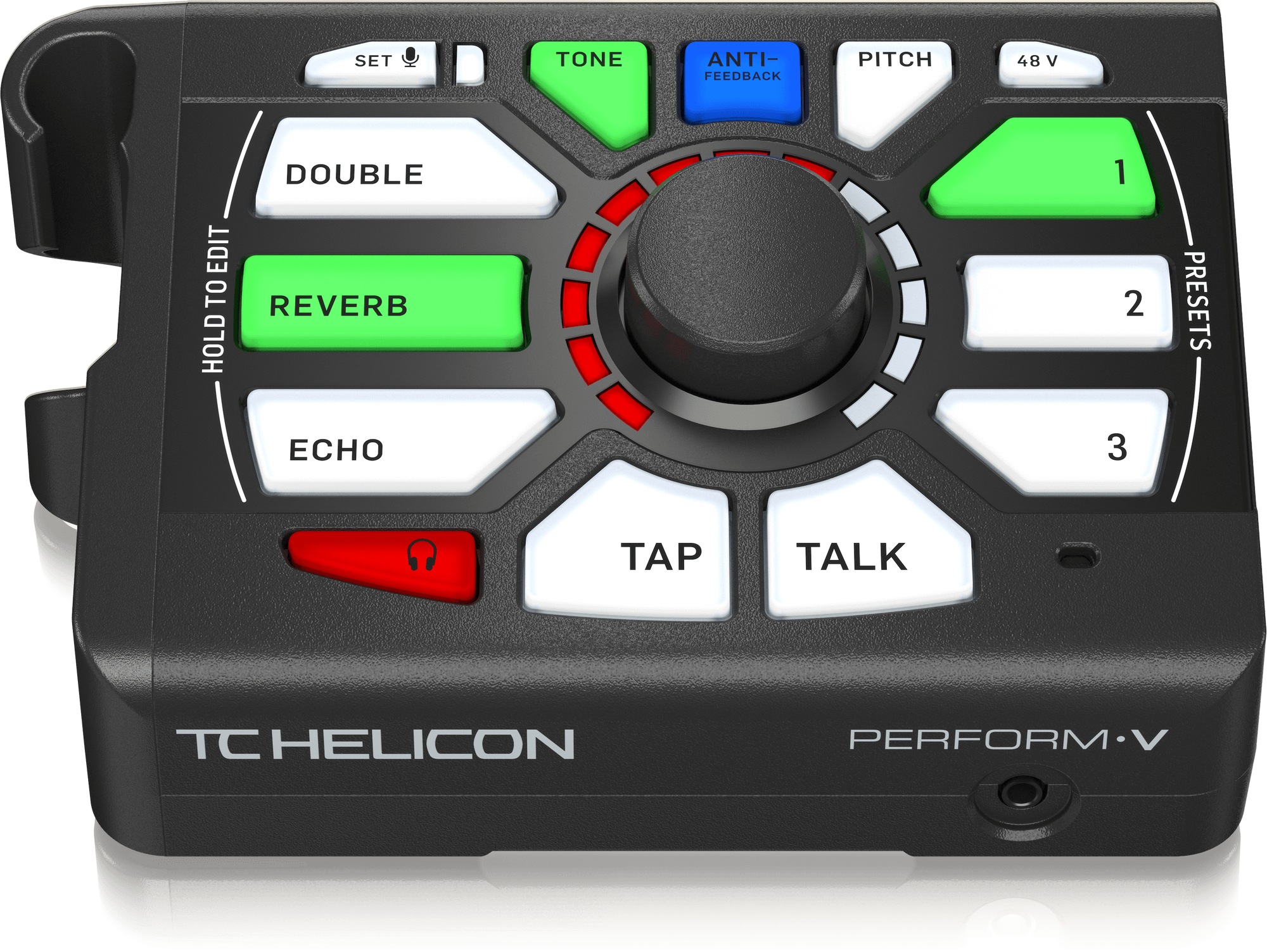

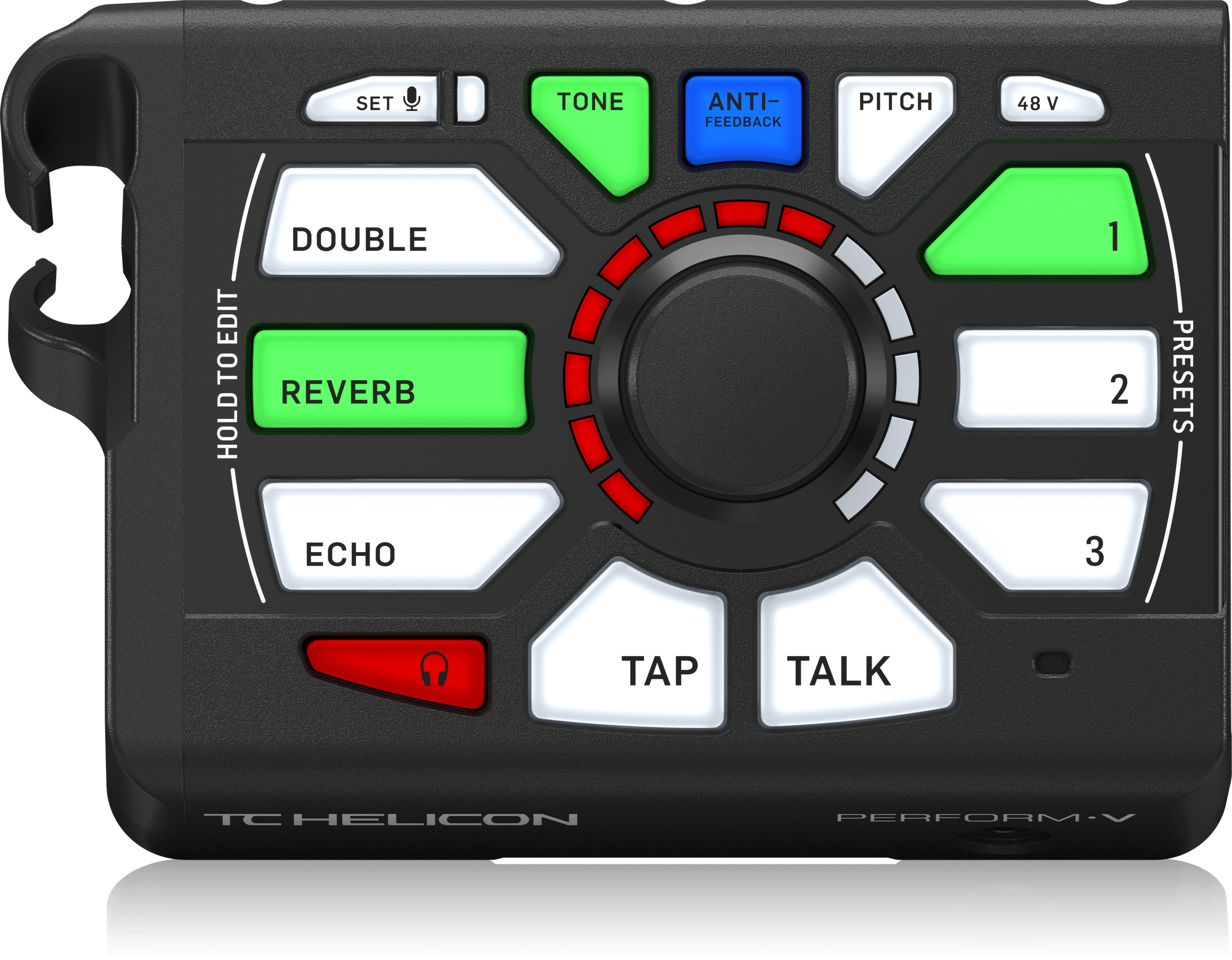

If you’re serious about singing, you’ll find that sounding your best is about more than talent or vocal technique. It’s about taking what is unique about your voice and using the right tools to make it stand out – whether you’re live at a venue, a radio session, recording at home, or uploading to YouTube, SoundCloud, Facebook, Instagram, or any of your other favorite social channels.
This is where PERFORM-V shines. What formerly required a skilled producer or a dedicated sound engineer can now be set up in seconds and offer the professional vocal sound that is key to an unforgettable performance. The beauty of PERFORM-V is that it lets you focus entirely on your love of singing and creativity while it automatically handles the polish and production values.

Crystal clarity for every word is the true power of PERFORM-V. It understands what suits your voice and shapes it for your audience. Pressing the TONE button automatically takes care of the business of making you sound better. If there is one magic trick inside PERFORM-V, this is it.

Onboard are all those exciting sounds that captivate your listeners, create dazzling effects, or add lyrical emphasis – just like those used by every popular artist before you. The DOUBLE, REVERB, and ECHO controls give you fast access to all the classic sounds that make good singers great and they’re yours to explore.

Out of the box it’s easy to dial in a timeless, premium vibe using the onboard Double, Reverb, and Echo sounds. However, the real fun starts when you download the free PERFORM-V app for your smartphone.
Choose from hundreds of pre-made sounds including HardTune, harmony, megaphone, and instantly recreate the vibe of your favorite artist or musical style. Simply “beam” the sounds directly from your phone to the PRESET buttons and you’re good to go – no need for accessories or even a wireless or Bluetooth connection! It’s pretty much magic, and you’ll just have to try it to believe it.
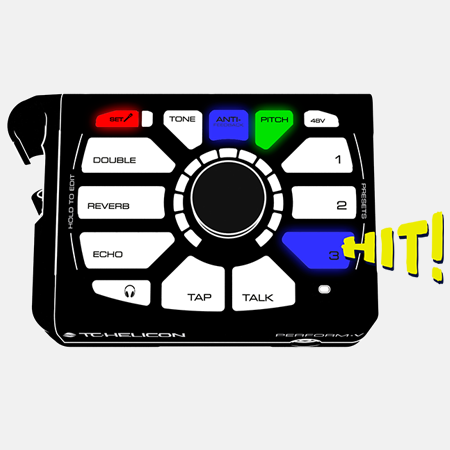
Most presets you beam or download come with a “HIT” function. HIT helps you build intensity into your performances by adding additional layers to the preset by simply pressing the preset button a second time (it turns blue instead of green). This is ideal for creating striking choruses or highlighting a certain phrase.

PERFORM-V removes much of the complexity involved with most audio gear. In addition to Tone, the Automatic Microphone Input Gain means that setup is as straightforward as plugging in a mic and holding the SET button while you sing. Boom, ready to rock. It even clips onto your mic stand right where you need it.

Everything about PERFORM-V is designed to remove the typical obstacles that singers face while leaving the all-important creative control to you. This includes the option for adding subtle PITCH correction as well as ANTI-FEEDBACK, which protects you from accidental screeches, so you can sing your heart out anywhere on stage.


Singers often get a raw deal on stage. Bad speakers, no proper sound system, and a sound guy who doesn't know you – or your music. So, to have personal control of real studio vocals in a LIVE setting is empowering in a way that cannot be overstated. Even if you're just rehearsing or recording at home, it is a true game-changing experience to have all the tools you need for taking your vocals to the next level right at your fingertips.

▪ Essential set of Double, Reverb and Echo vocal sounds
▪ Adaptive Tone for supreme live production
▪ Beam or download hundreds of new sounds and styles
▪ Practice without a mic using the onboard RoomSense microphone
▪ Extended control with our mics and footswitches
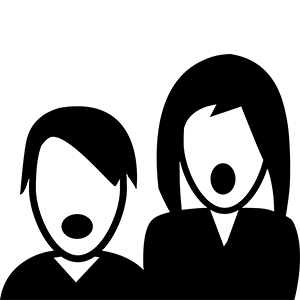
Additional voices, created from your own, provide harmony as your own personal backup singers. We use a combination of the built-in RoomSense microphone and music coming into the AUX input to automatically pick the right key for the harmony voices. You’ll need to have a chorded instrument near the RoomSense mic and/or music with chord information coming into the Aux input for this to work.
For more information on harmony and musical theory, check out: Wikipedia Harmony
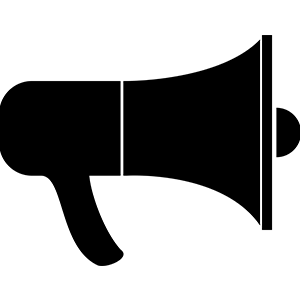
Anything that filters or distorts your voice falls into the Megaphone category. You can sound like you’re on an old radio or distort your voice for an edgy attack. Be careful with Megaphone effects when you’ve got a loud PA. We need to adjust EQ a lot to create these sounds, so they’re a bit more prone to feedback than other effects.
For more information on Megaphone/Transducer effects see: Wikipedia Transducer and Distortion: Wikipedia Distortion
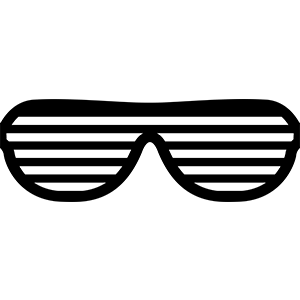
The name of this effect can be a bit misleading, because it covers both subtle and T-Pain™ style tuning. There are several styles to help you hit the pitch perfectly, but some sound much more natural than others. Conveniently enough, our natural style is called…well… “Natural”. The “Pop” style covers the other end of the spectrum. HardTune requires Key information to work correctly, so just like Harmony you’ll need a chorded instrument and/or AUX input. To get the most out of the effect, you’ll need to adapt your singing style to help accentuate the way that your voice shifts from note to note. Try sliding between notes.
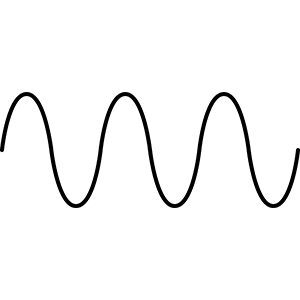
µMod, pronounced “micro mod”, is where you’ll find effects like Flanger, Chorus and other similar effects that modulate the signal. These effects can range from subtle to extreme and are typically used sparingly, but can add a great point of interest to your performance. For more information on Chorus see: Wikipedia Chorus Effect and Flanging: Wikipedia Flanging Effect

PERFORM-V will evolve with you. VoiceSupport, our free desktop app, gives you the latest firmware updates and maintains your personal database of presets that you have beamed. All you need is a Mac or Windows computer with a USB input.

When you're not beaming presets to it, the embedded RoomSenseTM mic doubles as a handy vocal input for headphone sessions when the ideas come faster than getting up and plugging in your regular mic.

Remote control your sounds with a mic engineered for the sonic realities of modern vocal performance. Add the TC Helicon MP-75 or your favorite dynamic microphone with our MCA100 Mic Control Adapter and use the groundbreaking Mic Control button to roam the stage freely.
