





If you’re serious about singing, you’ll find that sounding your best is about more than talent or vocal technique. It’s about taking what is unique about your voice and using the right tools to make it stand out – whether you’re live at a venue, a radio session, recording at home, or uploading to YouTube, SoundCloud, Facebook, Instagram, or any of your other favorite social channels.
PERFORM-VK lets you focus entirely on your love of singing and keyboard while it automatically handles the polish and production values. What formerly required a skilled producer or a dedicated sound engineer can now be set up in seconds, interact with your keyboard, and offer the professional vocal sound that is key to an unforgettable performance.

Whether you use audio or MIDI from your keyboard, our vocal effects engine captures your chord information and creates up to two voices of real time harmony to accompany you. No musical theory required! If you like to get more complex vocal output, MIDI note driven harmony is also available with direct control of up to 8 simultaneous harmony voices.

PERFORM-VK pairs perfectly with your keyboard or stage piano to give you stand out vocal effects, mixing and USB multi-track audio in one small, easy to use unit.

PERFORM-VK allows you to take control of your sound, giving you the power to simulate a physical space with REVERB or put it on repeat with ECHO simply by hitting a button.

When it’s time to hit the studio, PERFORM-VK’s 4 in, 8 out USB audio capability gives you all the flexibility you need to create great recordings in no time. Simultaneously capture dry and wet versions of your vocals, along with harmony voices and your keyboard audio. You can go straight from songwriting to production in much less time.

Add instant clarity with the TONE button. Adaptive EQ, compression, gating and de-ess provide you with professionally polished vocals that ensure you always cut through the mix.
Turn on Anti-Feedback and your PERFROM-VK will be on the prowl for pesky speaker squealing, knocking it out quickly if it does occur.
The PITCH button provides a helping hand by pushing you to the nearest half-note with subtle pitch-correction.

PERFORM-VK removes much of the complexity involved with most audio gear. In addition to Tone and Anti-Feedback the Automatic Microphone Input Gain means that setup is as straightforward as plugging in a mic and holding the SET button while you sing. Boom, ready to rock. It even clips onto your mic stand right where you need it.

"You've got all the effects you need to replicate every vocal sound out there."
- USA customer

PERFORM-VK comes with onboard, studio-quality Harmony, Echo, and Reverb effects, plus you can use our “beaming” app to send presets containing other effects, such as Transducer (megaphone/distortion), HardTune, Doubling, and much more right from your smartphone or tablet.

Our beamed presets contain a feature called HIT that allows you toggle multiple effects on and off simultaneously. Start with a tasty reverb, then add a killer harmony and megaphone voice with the touch of one button? PERFORM-VK can do that and more!

PERFORM-VK will evolve with you. VoiceSupport, our free desktop app, gives you the latest firmware updates and maintains your personal database of presets that you have beamed. All you need is a Mac or Windows computer with a USB input.

When you're not beaming presets to it, the embedded RoomSenseTM mic doubles as a handy vocal input for headphone sessions when the ideas come faster than getting up and plugging in your regular mic.

Remote control your sounds with a mic engineered for the sonic realities of modern vocal performance. Add the TC Helicon MP-75 or MP-76 microphone and use the groundbreaking Mic Control buttons to roam the stage freely.

While PERFORM-VK is designed for a hands-on experience, there may be times when you're playing an instrument or otherwise keeping those fingers occupied. For these occassions, you can add a Switch-3 or Switch-6 accessory pedal to let your feet take control.
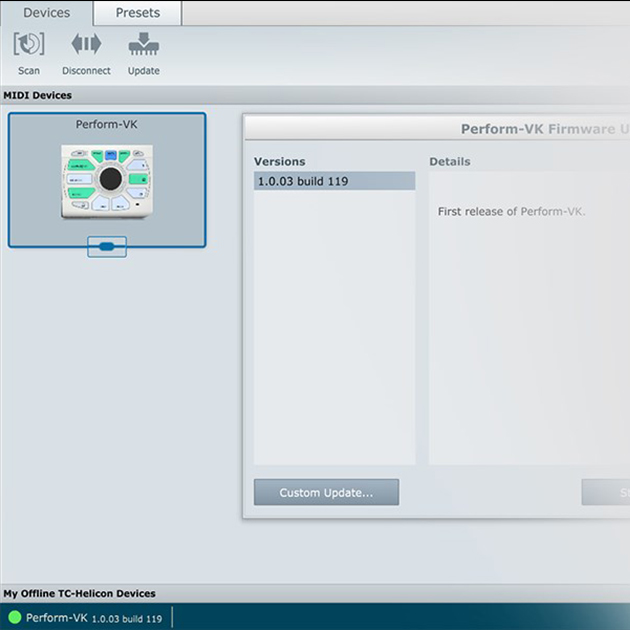
Before your PERFORM-VK can reach its full potential it needs some tender love and care. Follow the steps below to get your unit up-to-date and sounding great.
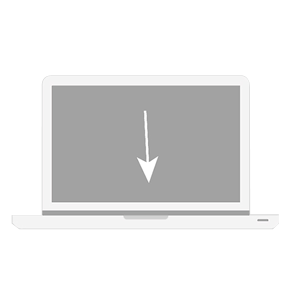
Windows Users Only
Download and install the driver below to your computer. Follow the prompts, you know what to do.
Download The Driver
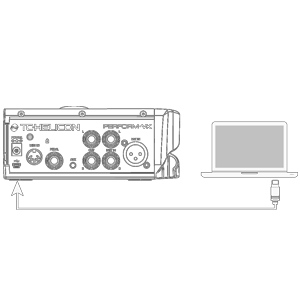
Connect your PERFORM-VK to your computer (via USB) while running VoiceSupport. You will be prompted to update to the latest PERFORM-VK build, follow the prompts.

Enjoy your PERFORM-VK!
Don't forget to reconnect to VoiceSupport regularly to keep your unit up-to-date.